![]()
![]()
The Home screen is your Welcome screen. Displayed navigation options in Facility Scheduler depend on your assigned role and permissions.
There are three functions that can be accessed from the Home screen:
The screenshot provides an example of the Facility Scheduler Welcome screen. Your name and ID display in the top right of the screen. Just below is the navigation menu bar displaying options based on your assigned role and permissions. The middle of the screen lists your Frequently Visited pages based on your browsing history, Favorites that you have tagged, and Notifications for schedule downtime and/or release information.
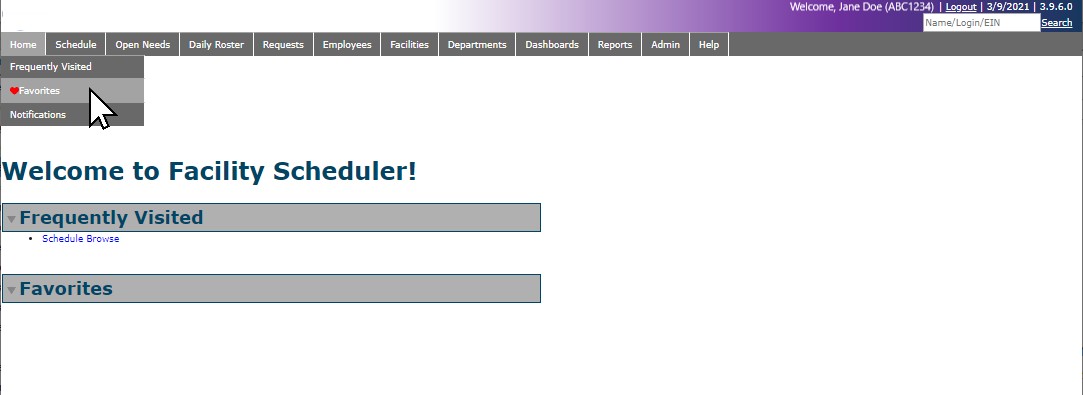
Example Home Screen
Facility Scheduler 3.11.13.0