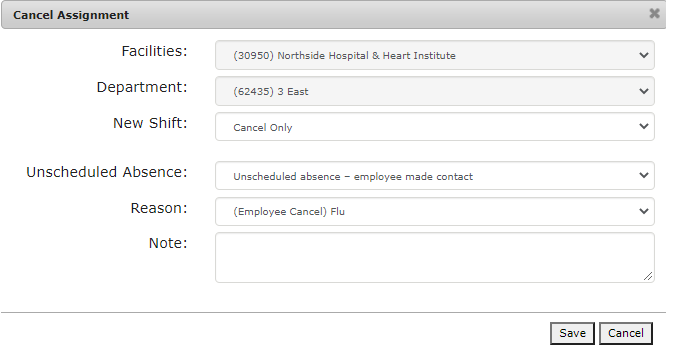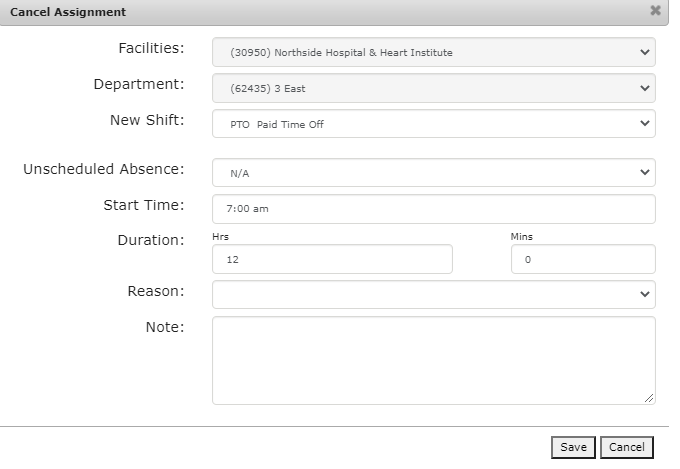Cancel a Shift
Access: Users assigned the Assignment - Change 5 - AFTER Posted permission. The following roles are assigned this permission by default:
Charge, Admin Assistant, Scheduler, and higher.
The primary reason for cancelling a shift in the Schedule page of Facility Scheduler is employees calling out sick. Other reasons exist that may be dependent on the department – inpatient, operations or ancillary.
- Important Note: Employees do not need to provide details of why they are calling off, especially when sick. If they offer the information, then it may be recorded but they should not be asked the nature of an illness.
Though departments are encouraged to use the Staffing Dashboard to manage daily staffing, some departments, such as Case Management, may not use the Dashboard and rely on performing such tasks in the schedule.
There are several methods for cancelling a shift in a posted schedule. The method described below is the most direct.
To cancel a shift in a posted schedule:
- Locate the posted schedule for the employee whose shift is being cancelled.
- Right-click on the shift and choose Cancel Assignment from the options.
- Complete the fields on the Cancel Assignment screen:
- Select a New Shift code
- Select an option from the Unscheduled Absence drop-down.
- Select a Reason.
Note: Cancel reasons are used in leadership reports to look for trends but may also be used for counseling employees when taking corrective action. Be sure to select the appropriate cancel reason.
- Add a Note (optional). Things that may be of value to capture in a note are time and date of contact, if the employee called or texted, etc.
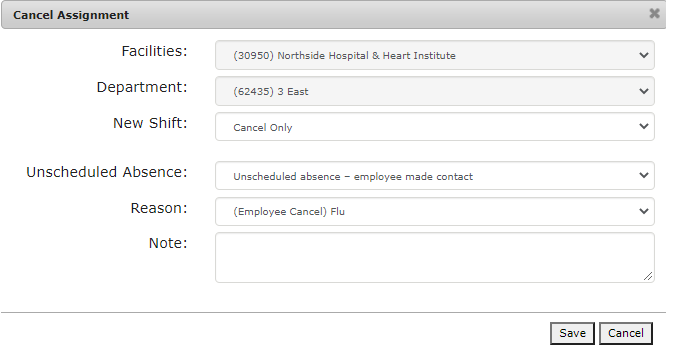
Schedule - Cancel Assignments Screen
- If a non-productive shift, such as PTO is selected for the replacement shift, the Cancel Assignment screen will include files for entering the Start Time and Duration of the time off shift.
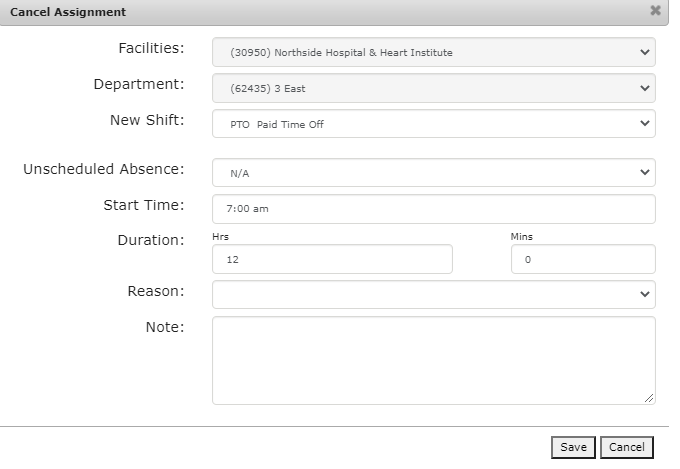
Schedule - Cancel Assignment Screen with Non-Productive Replacement Shift
- Review entries and click Save.
- Confirm the cancellation.
The shift is now changed. Note that even though the shift was canceled, the original shift appears on the schedule, but now in red font with a strike through.
Additional Information
Changing an Assignment
Edit Shift - Schedule Browse Screen
Modify Shift - Schedule Browse Screen
![]()
![]()