![]()
![]()
Users: Access to this feature is limited to users assigned the PI Labor Corporate Administrator role and Cancellation Reasons - Configure permission.
Cancellation categories and reasons are managed from the Admin > Cancellation Reasons screen. Once created and associated with a division, facility and/or department, cancellation categories and reasons are immediately available for selection when cancelling assignments and running cancellation reports.
Edits to category and reason names are effective when saved. The edited name replaces the previously saved category or reason name and will be available immediately for selection when cancelling scheduled assignments or running reports.
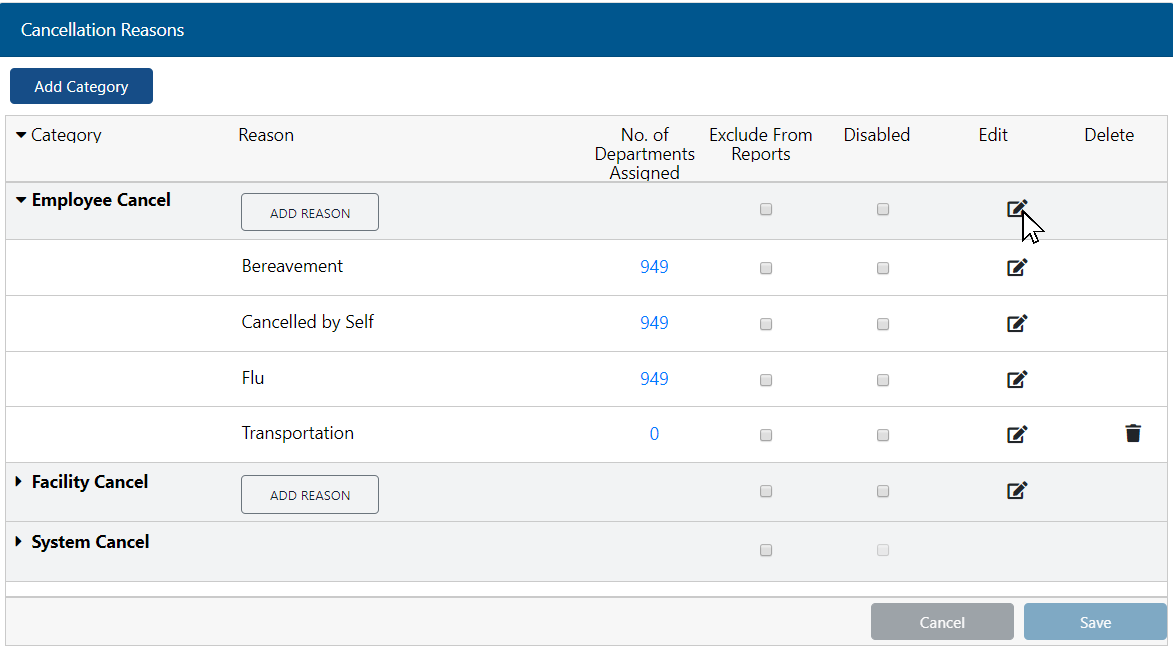
Cancellation Reasons Screen
The Cancellation Reasons screen updates to display the edited category or reason.
Cancellation Reasons: Create and Assign
Cancellation Reasons: Disable / Delete
Facility Scheduler 3.11.21.0