![]()
![]()
The Schedule Quality Matrix measures the department's schedule quality during the Schedule Period and calculates a score for each metric type. It is a Systematic Measurement of a schedule's ability to meet specified criteria based on assets and resources..
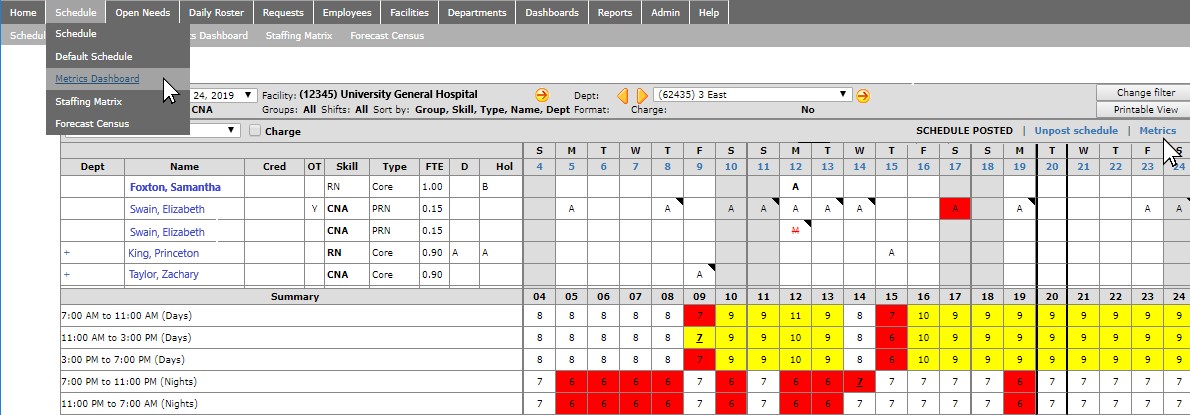
Metrics Dashboard: Navigation Options
There are five schedule quality metric types:
Completeness: Combines Professional and Support Completeness scores and represents the cost efficient allocation of resources to cover expected needs of demand in a balanced manner.
Professional Completeness: Shows how well the schedule's professional staff assignments meet the requirements defined in the Department Staffing Matrix and Forecast Census.
Support Completeness: Shows how well the schedule's support staff assignments meet the requirements defined in the Department Staffing Matrix and Forecast Census.
Commitments: Fully allocates and utilizes all resources (assuming demand requires it).
Healthiness: Shows how well the schedule's shift assignments meet the healthiness requirements by allocation of resources in a manner that minimizes “unhealthy” shift patterns.
Two numbers are displayed for each schedule quality metric. The first number is the metric at schedule posting and the second is the metric for the current schedule.
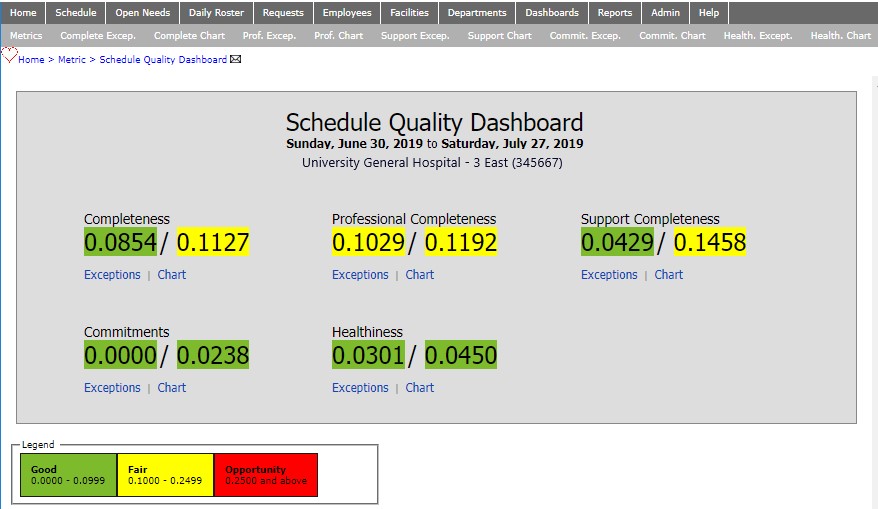
Example Schedule Quality Dashboard
Links beneath each metric allow the user to view a list of Exceptions and a Chart that illustrates performance to date within the schedule period.
Colors are used to indicate schedule quality and compliance with requirements.
|
Color |
Quality |
Score |
|
Green |
Good |
0.0000 - 0.0999 |
|
Yellow |
Fair |
0.1000 - 0.2499 |
|
Red |
Opportunity |
0.2500 or higher |
Before the schedule is in Posted status, only the posted (theoretical) score displays for each metric. Once the schedule moves to Posted status, both the posted (theoretical) and the actual, live metric scores display. If the schedule is unposted, the original posted score is removed and will be replaced with the new score when the schedule returns to posted status.
Important Note: The scaling modes used to display performance can be turned on or off at the division level only. Scaling options include Negative and Positive / Decimal and Percentage. The preferred scaling option is Positive / Percentage.
Facility Scheduler 3.11.21.0